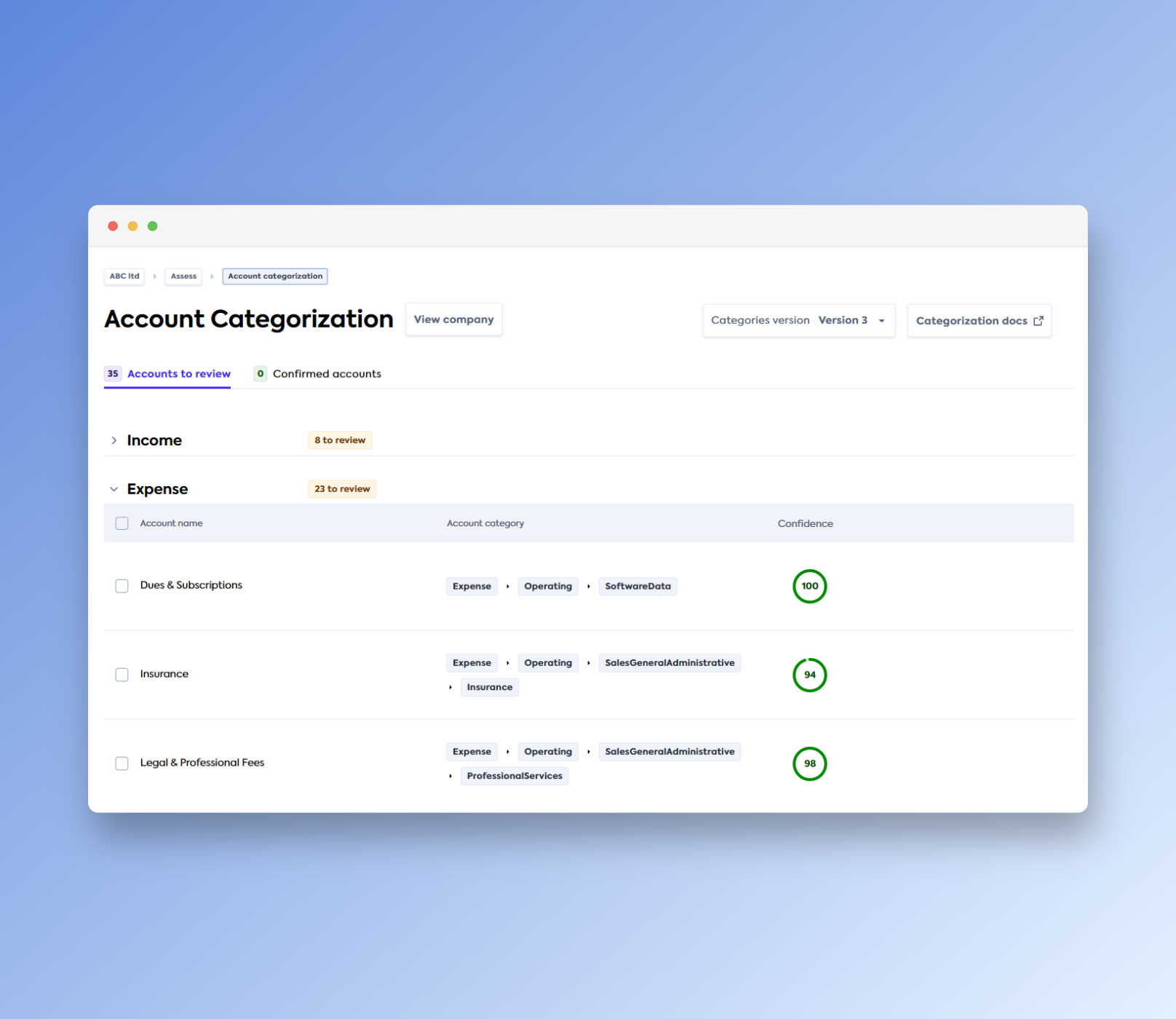Clients who are using Assess in the portal
Detailed instructions on how you can migrate from the features you're using today
What will happen on deprecation?
The following features in the Assess section of the portal will no longer be available:
| Feature | Portal |
|---|---|
| Profit and loss | 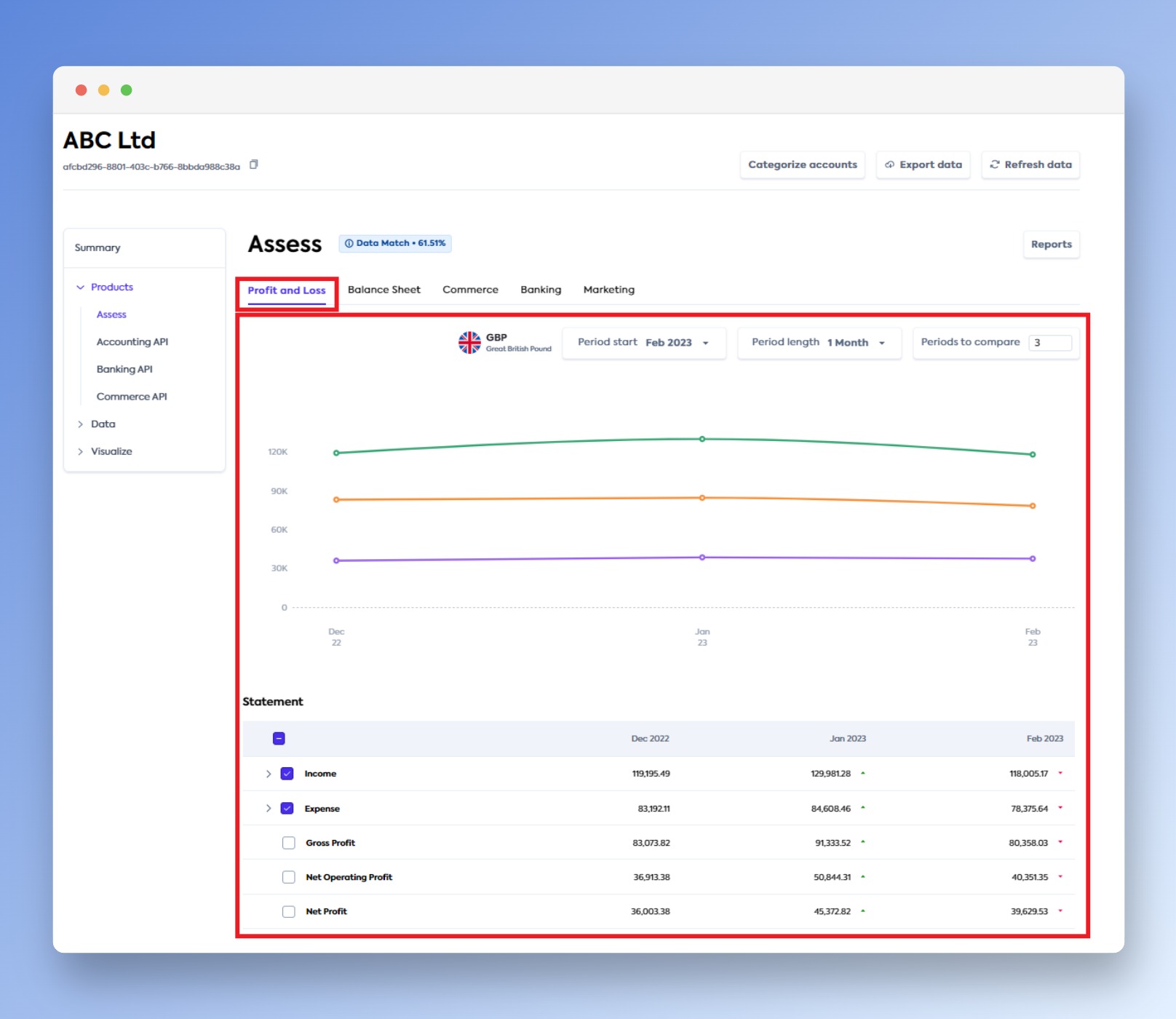 |
| Balance sheet | 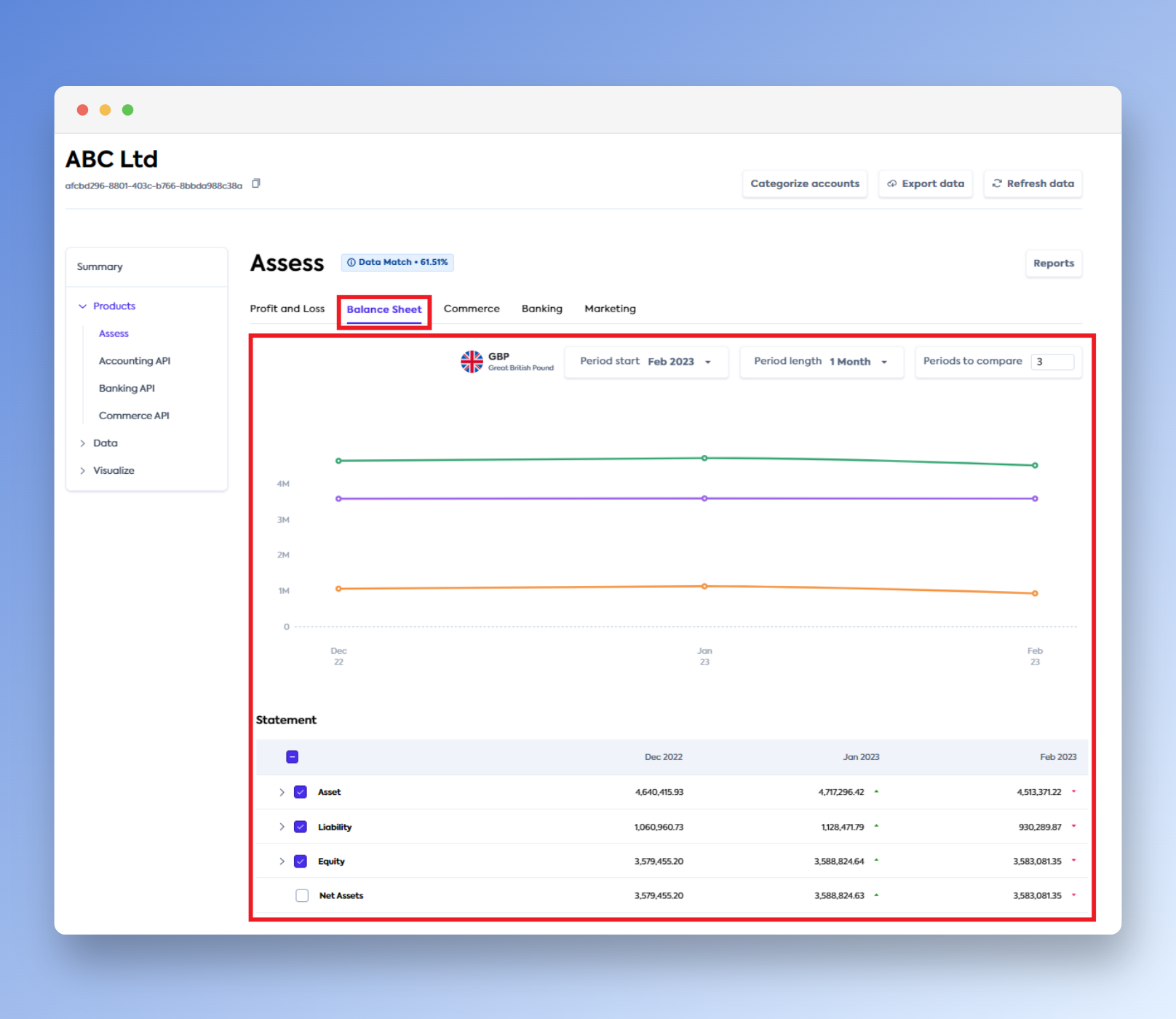 |
| Ratios Note: These appear at the end of the Profit and Loss and Balance Sheet tabs | 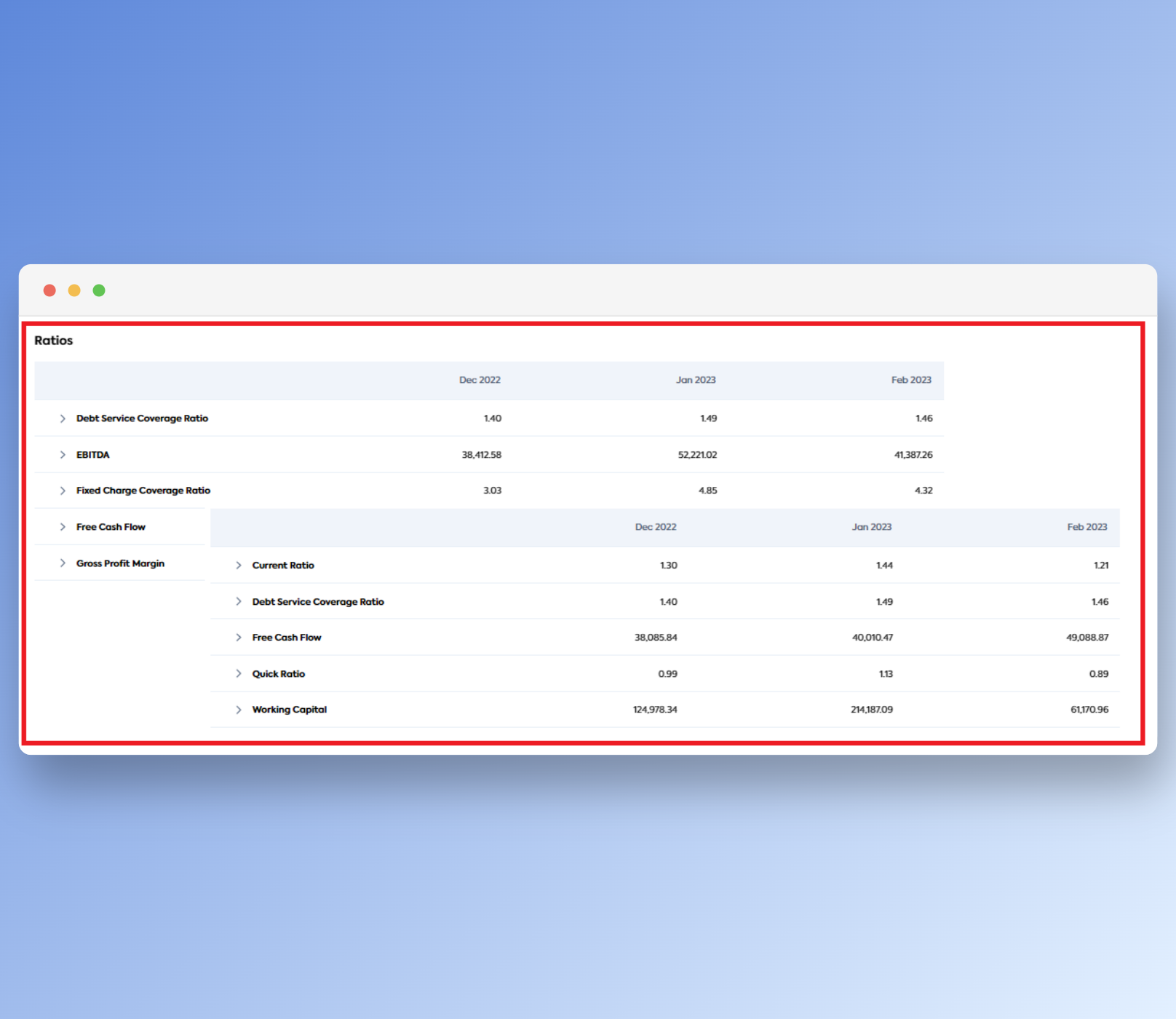 |
| Marketing | 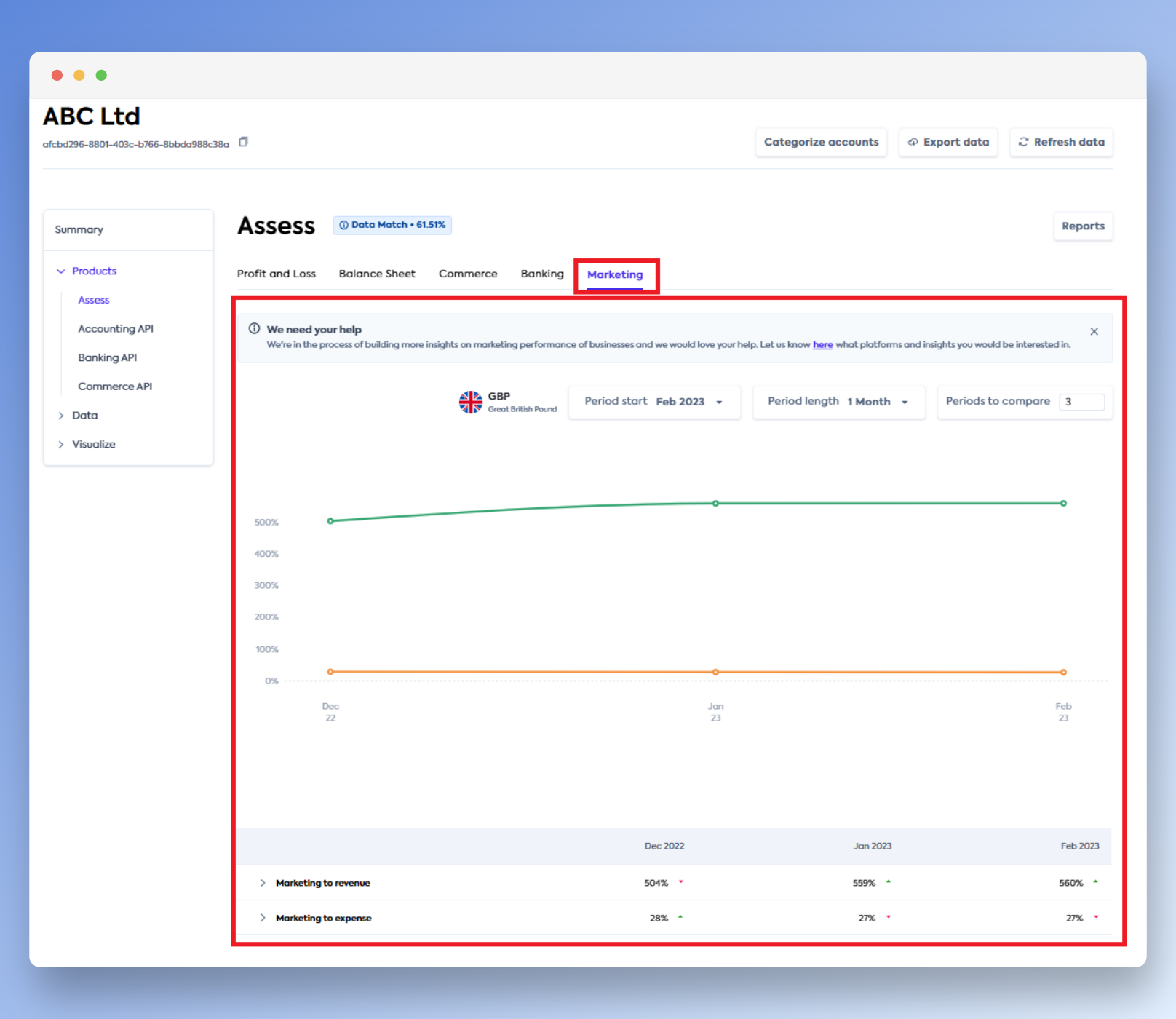 |
| Categorize accounts in Assess Note: We have new screens available for recategozing accounts using the latest categories. | 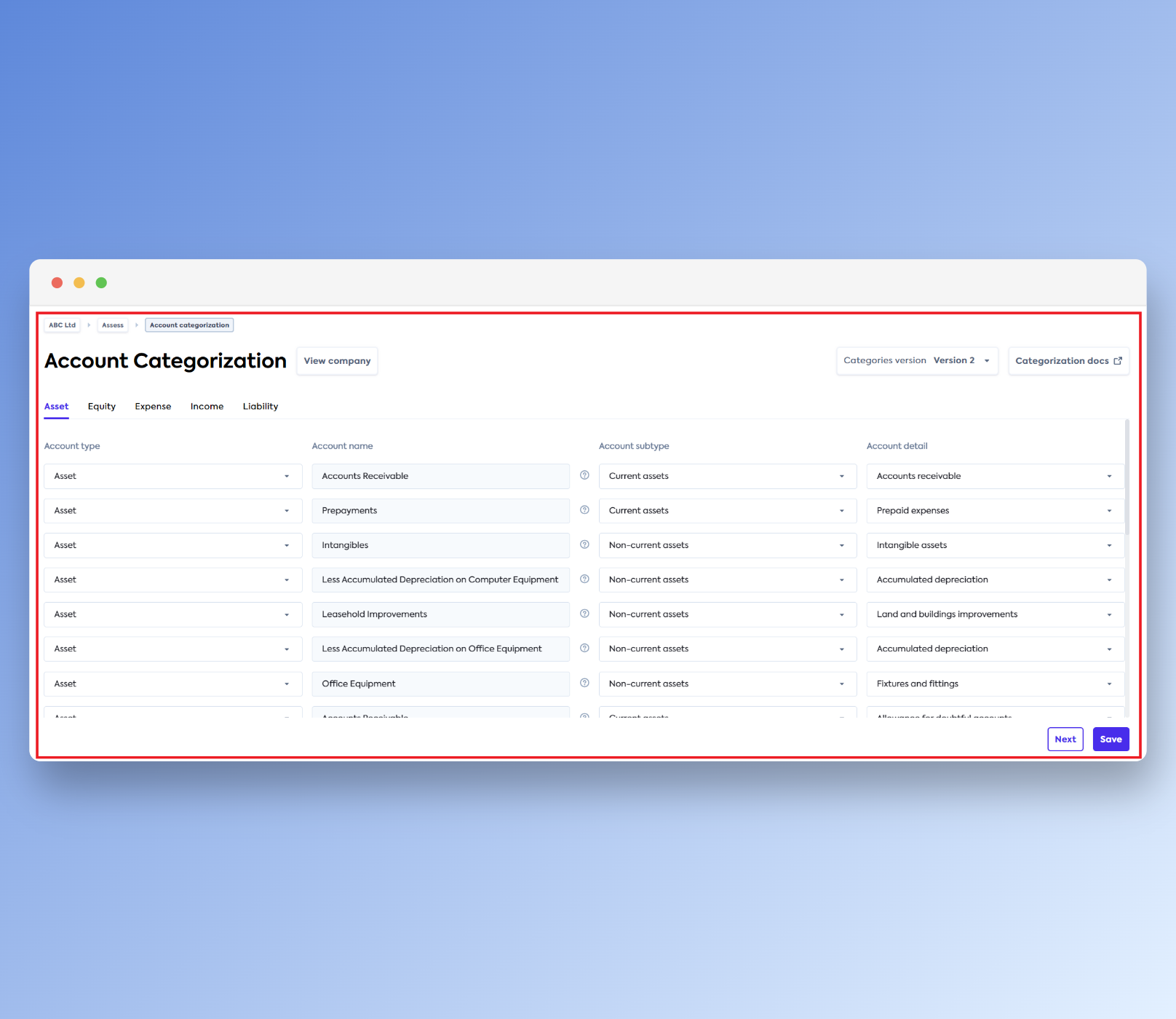 |
| Categorize accounts in Accounting API Note: We have new screens available for recategozing accounts using the latest categories. | 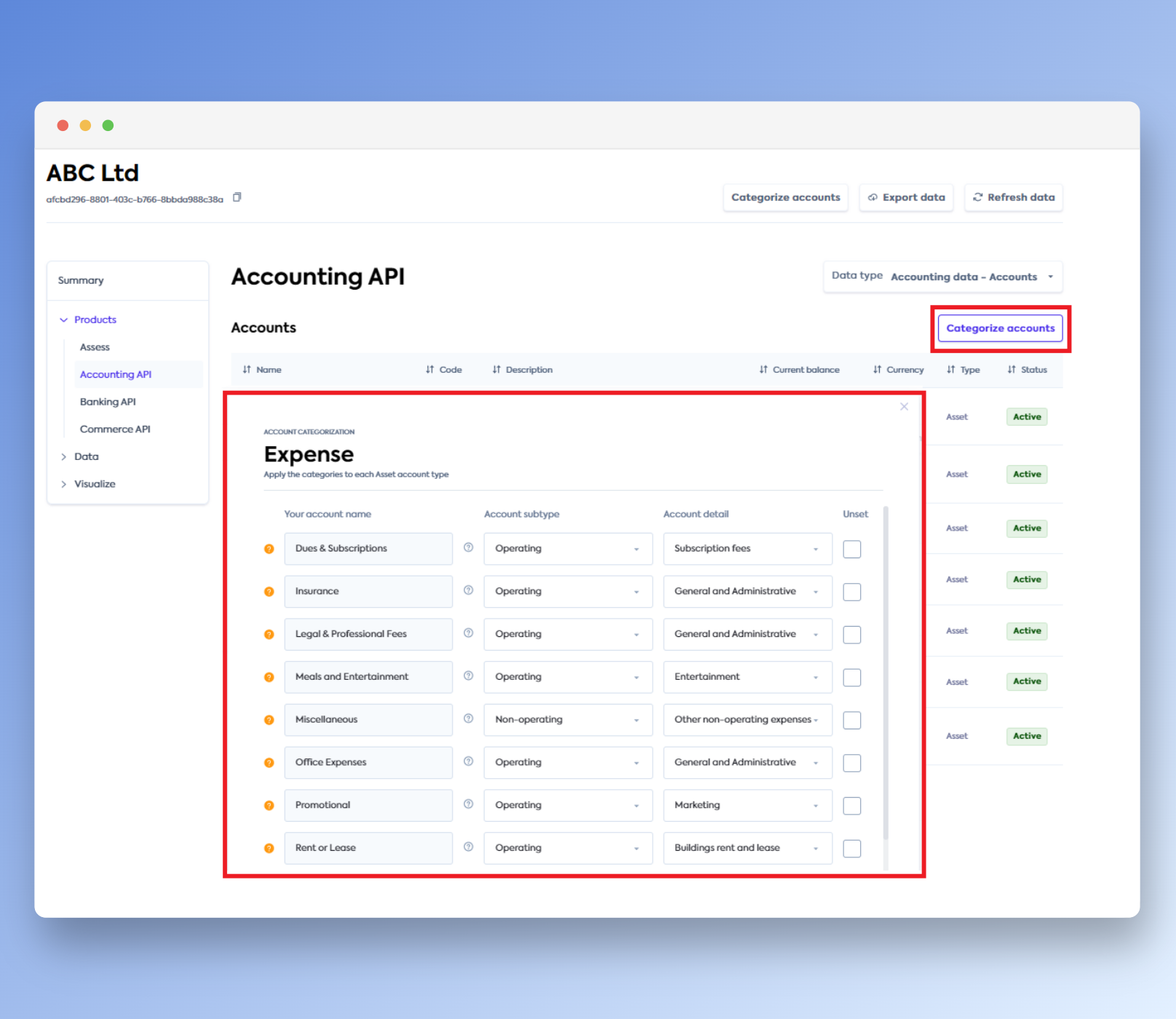 |
Alternative options
Viewing financial statements and calculating ratios
Log into the Codat Portal.
Select a company on the Companies page.
Under Products, click Assess, and then Reports.
A new Assess Report option is available to be generated and downloaded.
Open the downloaded file in Microsoft Excel.
Use pivot tables and charts to view and interrogate the financial statements.
Sum up the balances per category to calculate financial ratios.
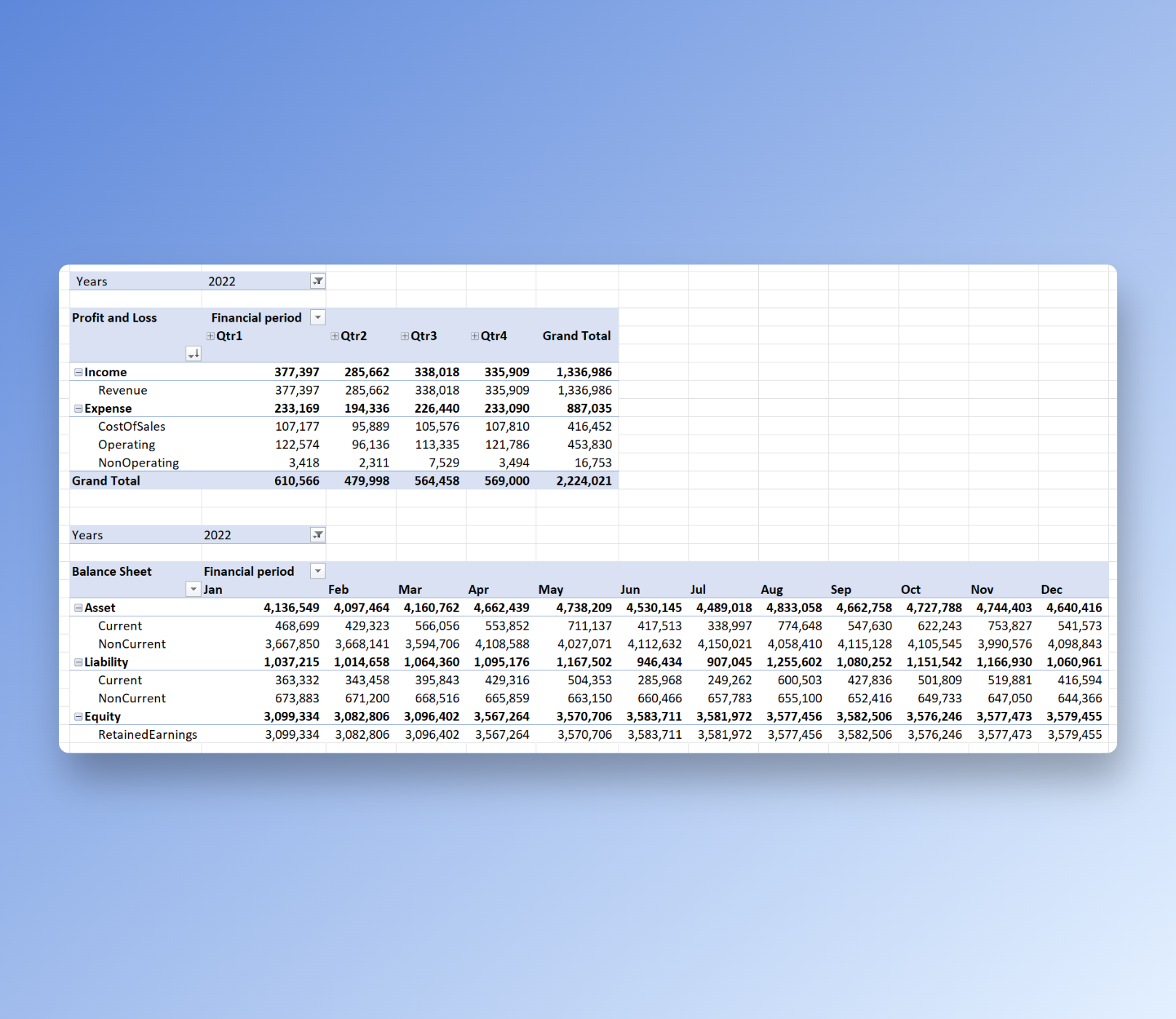
Categorizing accounts
There is a new version of the account categorization screen available for the latest account categories. To access this:
- Select Assess in the left-hand menu
- Click Categorize accounts
There is a new version of this screen available for the latest account categories. Simply change the Version toggle on the top right of the screen to Version 3